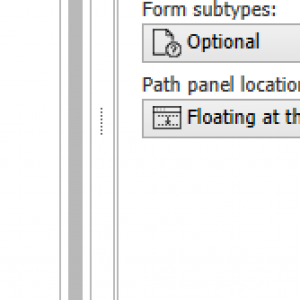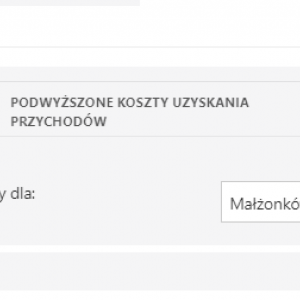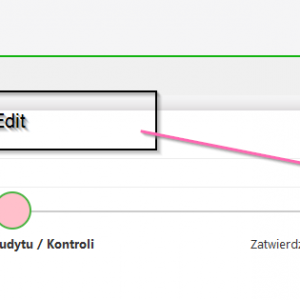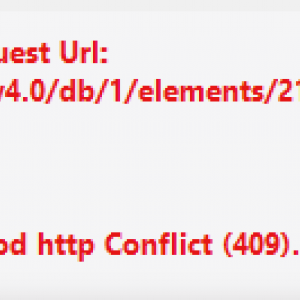latest posts
Hi,
attributes can be set horizontally inside a group. If you add an attribute UNDER the group in the tab, you should be able to achieve what you are talking about.
Hi!
I have a question on how to direct visibility of attribute based on which Tab is active.
I created a group of attributes then added tab panel and few tabs. In group configuration I checked Horizontal arrangement because I want attributes in tabs to be placed horizontally. Now I want to add new attribute below this horizontal ones (att2: field name "Wycofaj poprzednio złożone oświadczenie"). I want attribute like this in every tab, but different attribute in every tab (when I can check it in every tab separately). I can't add it to tab because it will be placed horizontally with other attributes in tab. I don't know any method to show/hide attribute based on selected tab.
Do you have any clever way to do it right? :)
Hi,
you can use a Data Row type field and check the "Indicator field" option. If the query returns 2 it will be green, if 0 it will be red.
https://docs.webcon.com/docs/2023R2/Studio/Process/Attribute/DataPres/SelectField
In the "WHEN" condition (marked on the screen) you can check if a full name already exists in the database.
Ok, this control is great.
But as in your example with SQLquery using CurrentBPSDatasase, make a reference to a database table (the same as this form is) with fullname?
Hi Ahmed,
maybe you are already aware of it but you could also make use of the "Update related workflow instance" action.
https://docs.webcon.com/docs/2024R1/Studio/Action/Workflow/UpdateParentWorkflow/
This action is similar to the "save" action on the form.
This may be an alternative to create a custom SDK, if you don't need to update item lists.
Best regards,
Daniel
Hi.
You can use DocumentsManager and method GetDocumentByIdAsync.
Here is example of the recurrent action using it:
https://github.com/WEBCON-BPS/develop-docs/blob/main/WebCon.BpsExt.Examples/WebCon.BpsExt.AdvancedExamples/CustomActions/UpdateMultipleDocumentsOnCycle/UpdateMultipleDocumentsOnCycle.cs
I am trying to create Webcon SDK Plugin that will update multiple instances( update fields of different instances ) but I have not figured out how to get instance by a number.
I have list of instance ids.
RunCustomActionParams args,
args.Context.CurrentDocument contains GetFieldValue method but does not contain any method GetInstanceById
Hi,
the table contains all the available mail information.
- Going to be sent
- Sent
- Errored
Since there can be a whole bunch of mails these are removed during the database maintenance hours:
Database maintenance hours
During database service hours, tables are cleared in the following order:
...
12. WFMails - 100000 entries with the "Sent" status and older than 30 days
...
Tables are cleaned one by one using the queue algorithm. Once a table is selected, the maximum number of rows allowed by the TOP statement
is deleted. If there are still rows remaining in the table, it is once again marked for cleaning and placed at the end of the queue.
Best regards,
Daniel
The error "409"
Appears only if
element where you want to copy Attachment is in Edit mode
- if you cancel edit mode then error is not appearing :D and all works fine :D
How to check all the emails that are in our systems ? If i use the WFMails than we see the ones that are currently being sent right? But how to get the data from the all emails that we sent in general?