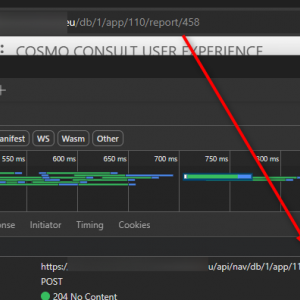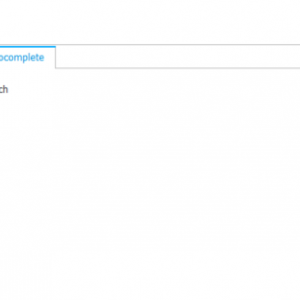Hi
DECLARE @tmp TABLE
(
col1 VARCHAR(2),
col2 VARCHAR(50),
wfd_ID int
)
INSERT INTO @tmp
SELECT 'A' AS col1, 'a;b;c;z' AS col2, '123' as wfd_ID
UNION ALL
SELECT 'B' AS col1, 'a;z;dd;x' AS col2, '123' as wfd_ID
select * from @tmp
SELECT
t.wfd_ID,
t.col1,
--value AS col2
dd.item AS col2
FROM
@tmp t
CROSS APPLY
--STRING_SPLIT(t.col2, ';');
dbo.splittotable(t.col2, ';') as dd
You can use STRING_SPLIT instead of dbo.splittotable
Regards
latest posts
Hello all,
I have a process to request shipments. There's a step called In Transit that is system based on a timeout which will move the request forward as soon as the Estimated date is reached.
In the next step, the user must enter the actual date for the delivery.
I was wondering if I could be able to:
- Move the request if in the tracking information, it shows as deliveried
- Enter the date
I was told that for some transport companies, we can check directly in their website but for others, it's not that simple.
Does anyone has something configured like this?
Do you have any ideas on how to accomplish something like that? I know that I probably need to create some sort of API.
Thank you all
I have got Item list with 2 columns
1. Category (A)
2. Points (B)
Column A and B use dictionary process where if is set A then filter B to A value
and in column (A) I can pick Value then >> in column (B) points I can pick more than 1 value .
so I can have:
(A) >> (B)
A >> a,b,c,z
B >> a,z,dd,x
C >> a
D >> a,b
and now in sub process
I would like to split this table to:
A >> a
A>> b
A >> c
A>> z
B>> a
B>>z
....
D>>a
D>>b
how to do it? probably is easy like 1-2-3 ...
I tryed generate sql code .. but is not working ...
SELECT
d.DET_WFDID AS 'ID elementu',
d.{DCNCOL_NAME:1174} AS 'Kategoria',
ST.Item AS 'Punkt normy'
FROM
WFElementDetails d
CROSS APPLY
dbo.SplitToTable(CAST(d.{DCNCOL_NAME:1173} AS NVARCHAR(MAX)), ';') AS ST
WHERE
d.DET_WFCONID = {WFCON:3749}
AND d.DET_WFDID = {WFD_WFDID}
AND d.DET_IsDeleted = 0
ORDER BY
d.DET_WFDID;
Hi,
I get the impression that you know what your way with JavaScript.
If you bring up the network tab of the developer tools you can see the "internal API call" WEBCON BPS is using to retrieve the data of a report.
You can do the same from JS. The "issue" is that the integer values will change per environment.
As long as you are executing the JS from a form, you can store this information using an HTML field. Within a script tag you can assign the integer values to variables. You can retrieve this integer values with business rules to which you pass the GUID of the report/view.
I haven't used this approach but I needed to get the integer id of a business rule. :)
Best regards,
Daniel
Hi,
I think you can create a sdk.
In sdk you can get all the items with sql and create a function for generate a js file.
It's the only idea I have now.
Thanks,
Raluca
Hi,
You can try to change the number of result for choicefield.
It's just an idea. I didn't use this api until now.
Thanks,
Raluca
What is the possible and if, the most efficient way of getting data from a dictionary into a js file that is supposed to read all the items from said report ? SQL(business rule, then convey it to the js file as an argument) or we can natively do it in js ?
I need to fetch all available rows for specific picker.
I have used api endpoint
/api/data/v6.0/db/{dbId}/elements/resolveFieldValue/{idguid}
The api return only first 100 rows
It is possible use pagination or sth like that ?
You can deactivate the webcon license and reactivate.
MAybe this post to will help you
https://community.webcon.com/forum/thread/1629?messageid=1629
It's already working, i had to activate the license
Thank you for your help