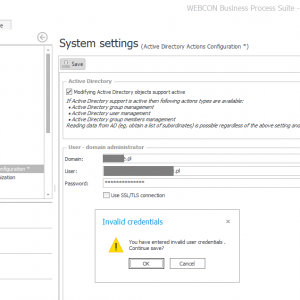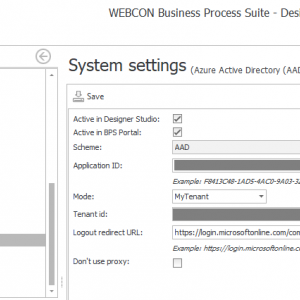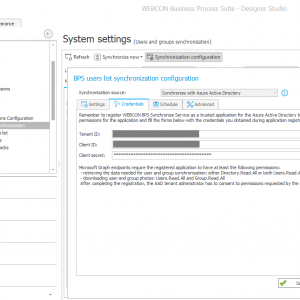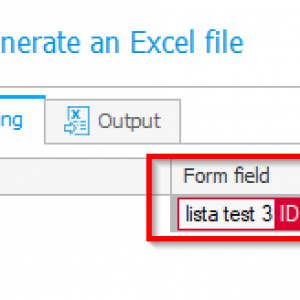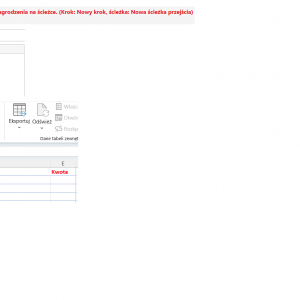Hello Community,
I’m reaching out for help with an issue we encountered while integrating WEBCON BPS with AAD. In this instance of WEBCON BPS, we’re using Azure Active Directory for both authentication and user list synchronization.
Our goal is to manage AAD directly from WEBCON BPS. According to the documentation, we need to enable Active Directory Actions Configuration. However, regardless of how we enter the user credentials, we encounter the following error:
“You have entered invalid user credentials.”
The user we’re using has been granted the necessary privileges for managing users in AAD (users.administrator).
The documentation I referred to:
https://docs.webcon.com/docs/2024R1/Studio/Action/AD/Action_ActiveDirector0
https://docs.webcon.com/docs/2024R1/Studio/SystemSettings/GlobalParams/SystemSettings_ActiveDirectory
Version: WEBCON 2024.1.1.13.
I would be grateful for your assistance in solving this problem 🙏
latest posts
I have just installed a new instance of webcon.
On the first screen Authentication in the portal, when I enter the admin password, the application clears the password field and nothing happens. There is the same reaction as when I do it through the browser.
I enter the correct password, because if I enter it incorrectly, I get a message about it.
When I do it locally on the server via the localhost name, it is ok.
When I do it from another computer, there is no response.
What is the problem?
Maciej
Hi,
I have just installed a new instance of webcon.
On the first screen Authentication in the portal, when I enter the admin password, the application clears the password field and nothing happens.
There is the same reaction as when I do it through the browser.
I enter the correct password, because if I enter it incorrectly, I get a message about it.
What is the problem?
where are the logs
Maciej
Dears,
I am quite newbie here and I am delighted with the number of interesting topics here. I hope someone will be able to help me with the LDAPS protocol.
I need to integrate WEBCON with several domain controllers using the LDAPS protocol. There is a trust relationship between the domains. When integrating the main domain via LDAPS, WEBCON only sees users from the main domain, excluding users from trusted domains. When using unencrypted LDAP, everything works correctly.
Is it possible to connect these domains using the LDAPS protocol to ensure they work correctly with each one? Is there any solution or workaround for this?
I am working on ver. 2023.1.3.269
Thank you & Best Regards,
Magdalena Klementowicz
Hi Markus,
I recently had this problem too. If this is still an issue for you, perhaps the solution of Waldemar Schatz will also work in your case.
https://community.webcon.com/forum/thread/6080
Best Regards,
Lena
After taking a look at how the field values are saved in the database, I've noticed that, WEBCON does not use any type of new line but rather a paragraph tag.
So the solution is to use </p><p> instead of <br> to split a single paragraph into two.
Thank you very much, Waldemar! This was the solution, now everything works.
Hi,
thanks for all your answers and iteas. The"allow export excel" will not work, because i have to generate the excel automatically and then send it to our customer, depending on a path in the Workflow. Also it seems that i can not map the corresponding excel field for each column in the template because i do not know how much rows i have in the itemlist - or is there a way to use e.g. asterix to use a dynamic way for the targetfields in excel. i'll try that.
The "best" way seems to be, that i use some technical fields or a technical list which i then can map to the excel.
Gerd,
I came across issue with generating xlsx file from item list myself and I hope you would be able to help. I created xlsx template having a table named Tabela1 consisting of 5 columns and item list with exacly same column names. I actualy exported the item list to xlsx and converted it to a template. After setting up a mapping on the 'Generate excel file' action and running it I keep getting 'Invlid cell name' error. Full error log below. When I use cell adress in mapping (A2) there is no error but only last row of item list is exported which is not what I'm trying to achieve. What am I missing here?
Log
Error code: 100
Invalid cell name
at Aspose.Cells.CellsHelper.CellNameToIndex(String cellName, Int32& row, Int32& column)
at WebCon.WorkFlow.Base.Actions.GenerateExcelWorksheet.InsertValueFromTag(ITagParser tagParser, String tag, TupleEx`2 address, Workbook workbook, ExcelDataTimeHelper excelDataTimeHelper)
at WebCon.WorkFlow.Base.Actions.GenerateExcelWorksheet.FillExcelFileOrReturnError(XmlActionsConfig config, WorkFlowObject wfObject, ITagParser tagParser, Workbook workbook, ExcelDataTimeHelper excelDataTimeHelper)
at WebCon.WorkFlow.Base.Actions.GenerateExcelWorksheet.FireAction(WorkFlowObject wfObject, IWFAction wfAction, ITagParser tagParser, IAutomationDataHelper automationDataHelper, String& message, String& logMessage)
at WebCon.WorkFlow.Base.Automations.Engine.Evaluators.ActionEvaluator.FireAction(ActionBase actionObject, String& userLogMessage, String& adminLogMessage)
at WebCon.WorkFlow.Base.Automations.Engine.Evaluators.ActionEvaluator.Evaluate()