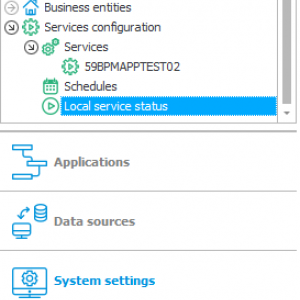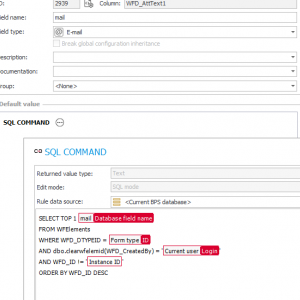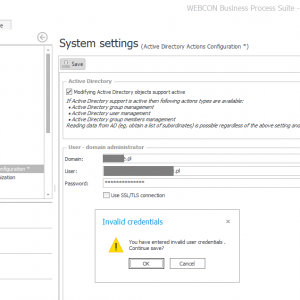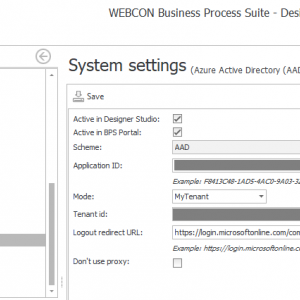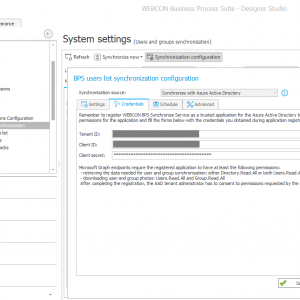Hi,
Did it inregistred something in logs services?(Local services status)
Thanks,
Raluca
latest posts
Hey,
I am synchronizing the user list according to the instructions.
I have filled in the domain, the user has the right to view AD, I have checked it by adding a new data source and the data appears there. However, after pressing the Synchronize now button, the message Task has been added to the service appears and nothing happens.
No entry in the history appears either, as it is shown in the instructions.
What could be the cause?
Maciej
Hi,
you can achieve this by using the default value and filling it from the last document of the same author (last seems better than first because some data may have changed over time).
Below is an example query that returns the email from the last document of the same type, same author.
The second solution is to make a users dictionary and keep this information there.
Hi,
yes , you can achieve this by adding a default value on the attributes.
The default value can be the data from e.g. the last registered form of the given user / author
You can also create a simple dictionary for user data and, e.g. during the first registration, if there is no data for a given person, the action will add items to the dictionary and then you can use it as a default value or extend the data source with this additional source.
Regards.
Hey Webcon Community!
I have hard time finding solution so hope you can give me some hints.
I am building application for business trips. Users will have to fill out two type of data: personal data and many other information's like purpose of the trip, transport and so on.
Is it possible that users have to fill out personal information only once (first time they are using application) and in case of next usage of application personal information could be filled out automatically based on what they filled out first time.
Some data we don't have in our data bases so we can't just connect it to our data base.
Kind regards,
Jan
Hi,
It seems there might be an issue with the Czech culture settings. In .NET, which our application relies on, Czech culture is designated as "cs-CZ" rather than "cz-CZ." Could you review your language configuration and let us know if this is the source of the problem?
Best regards,
Łukasz
Hi Maciej,
that will be kind of problematic to identify without having any means to check what's going on.
Have you already setup user synchronization and an additional authentication provided besides the "admin access"?
If yes, you could assign your user global business administrator privileges and try to login with this account.
The dedicated integrated admin account is only for very basic setup of WEBCON BPS you need another user if you want to create applications.
Best regards,
Daniel
Hi Mathias,
what do you want to achieve? An alternative to the SharePoint actions would be do implement your use case via the REST API.
This way you could use other authentication methods like OAuth with a Microsoft Entra Application registration with client ID and secret.
Best regads,
Daniel
Hello Michał,
as far as I can tell you are mixing different things.
The actions are for managing Active Directory accounts and not Azure Active Directory (Microsoft Entra ID) accounts.
It would probably be possible to do so using the Graph API but there are no dedicated actions you can use for this.
https://learn.microsoft.com/en-us/graph/api/user-post-users
If you still have a local Active directory, which is synchronized to Azure, than you could use the actions, but this would require, that WEBCON is run in the same domain or at least can contact the domain.
Best regards,
Daniel
Hello Community,
I’m reaching out for help with an issue we encountered while integrating WEBCON BPS with AAD. In this instance of WEBCON BPS, we’re using Azure Active Directory for both authentication and user list synchronization.
Our goal is to manage AAD directly from WEBCON BPS. According to the documentation, we need to enable Active Directory Actions Configuration. However, regardless of how we enter the user credentials, we encounter the following error:
“You have entered invalid user credentials.”
The user we’re using has been granted the necessary privileges for managing users in AAD (users.administrator).
The documentation I referred to:
https://docs.webcon.com/docs/2024R1/Studio/Action/AD/Action_ActiveDirector0
https://docs.webcon.com/docs/2024R1/Studio/SystemSettings/GlobalParams/SystemSettings_ActiveDirectory
Version: WEBCON 2024.1.1.13.
I would be grateful for your assistance in solving this problem 🙏