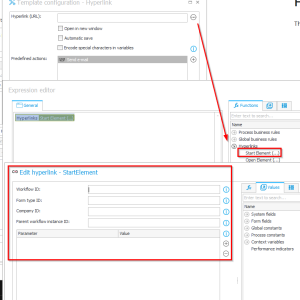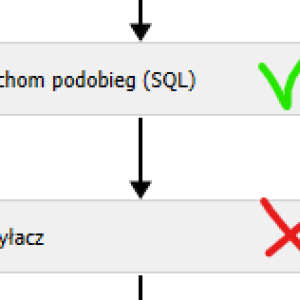Hello everyone,
I have a JavaScript form rule with parameters that lives in a script tag in an HTML form field. And I have the issue that I can't figure out what button combination I need to press or where to click to edit the parameters.
With business rules, it's in a context menu, but within the expression editor on the HTML field, I can't figure it out. And I could not find anything on the forum or documentation.
I'd appreciate any advice.
latest posts
Hi,
As far as I am aware, solution proposed by Jacek is currently the only one.
For cloning document's I'm already using exactly this solution, there is a 'Start element' hyperlink on the Menu Action bar, and on the new form I'm dynamically showing new paths on which there are actions responsible for setting all the fields on the form based on document marked in attribute 'previous document' (this value can be passed through start element hyperlink).
Hi,
as far as I understand the description and the screenshot you already tested the Hyperlink option but switched to SQL Start because of populating item lists.
You could also achieve something similar by executing a path directly by using this parameter in the URL:
u/db/23/app/16/start/wf/14/dt/14/form/edit?PATH_ID=66
This way you would be able to do what you want, before the users sees the workflow.
Best regards,
Daniel
Hi,
Perhaps using a hyperlink with the "Start element" function will be sufficient in your case?
Hi,
As far as I am aware, solution proposed by Jacek is currently the only one.
For cloning document's I'm already using exactly this solution, there is a 'Start element' hyperlink on the Menu Action bar, and on the new form I'm dynamically showing new paths on which there are actions responsible for setting all the fields on the form based on document marked in attribute 'previous document' (this value can be passed through start element hyperlink).
Hi,
Perhaps using a hyperlink with the "Start element" function will be sufficient in your case?
Business example:
We have a process that many people can access, but only the administrator and the creator can edit it.
Other users would like to clone existing documents to save time, but they can only do this for documents they are the author of.
Is there any reasonable workaround to let users without edit rights use such an action?
P.S. I have to use the SQL option because of position lists in the instance.