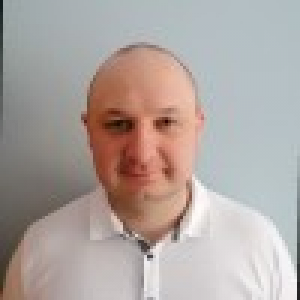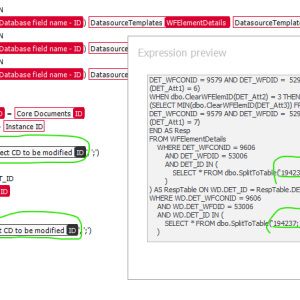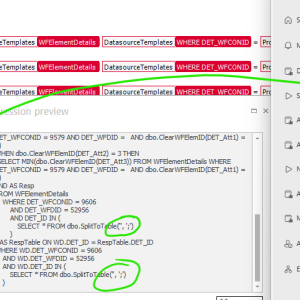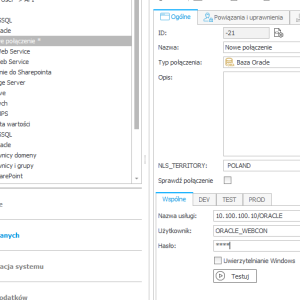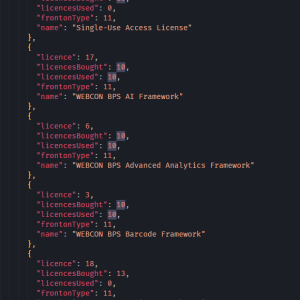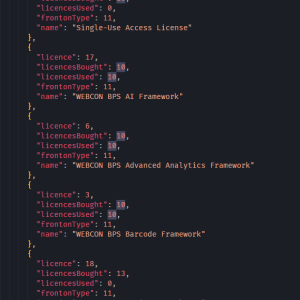Okay, now I understand what you're asking :)
The second version from the designer studio will not show you the information because you don't have the data saved that you have in the first screenshot.
You have to assume that the action you are performing dynamically retrieves this data during the execution of the action, so it will work well for you on the form - the designer will not substitute the data you expect, but the action will retrieve the data during execution - test it :)
Okay, but in the old version it was possible to see it in the designer. Was very helpful for bugfixing.
Thanks!
Klaus