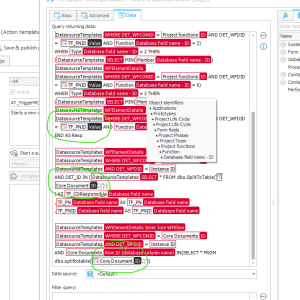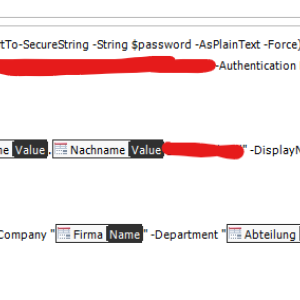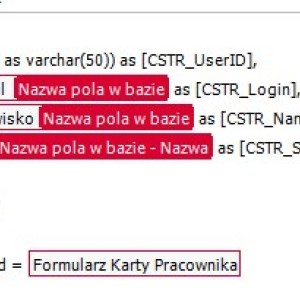Hi everyone, I’m trying to set up a connection from WEBCON BPS (2025 R2) to an Oracle database, but the documentation I found is quite limited. It only shows fields like user, password, and service name, but there’s nothing about host, port, a full connection string, or any driver requirements.
Apologies if I missed something obvious — maybe the documentation is out there and I just couldn't find it.
So my questions are:
How exactly does WEBCON connect to an Oracle database?
Do I need to install any specific driver or client (like ODP.NET, Oracle Client, etc.)?
Where do I configure host and port — or are they handled automatically?
Is there any example of a working connection string or full setup?
I’d really appreciate any tips or examples from someone who’s already done this.
latest posts
Where can I find information in the database about the licenses used?
Hi.
Since we switched from V2021 to V2025 I noticed that it seems to be no longer possible to use the content of a form field (unsaved data) in a SQL query (see pic).
It just delivers "empty".
Is there a workaround? I frequently used the data of form fields to control actions and so on.
This is a major degradation !
Kind regards
Klaus
Update: Update to new version fixed the problem.
Hi Adam,
Great tip — that could be the culprit. I’ve just disabled it and I’ll keep an eye on things over the next few days. Really appreciate the help!
Cheers,
Martin
Martin,
Once you test it out, please share the results. It may help others in the community as well! :)
Hi Martin,
Not sure if this is the right place to mention it, but it might be worth checking whether SQL Server is automatically closing some of the WEBCON BPS databases. This can happen if the AUTO_CLOSE option is enabled - especially common with SQL Server Express editions, where it's turned on by default.
You can verify this setting with the following query:
SELECT name, is_auto_close_on
FROM sys.databases;
If any database has AUTO_CLOSE set to ON, you can disable it using:
ALTER DATABASE [YourDatabaseName] SET AUTO_CLOSE OFF;
Best.
Hi Adam,
Great tip — that could be the culprit. I’ve just disabled it and I’ll keep an eye on things over the next few days. Really appreciate the help!
Cheers,
Martin
Hi Karol,
Thanks for your reply. The settings you mentioned were already applied, except for Site setting > Preload Enabled. I’ve just enabled it, so let’s see if that helps.
In the meantime, if anyone else has additional insights, I’d really appreciate it.
Cheers.
Hi Martin,
Not sure if this is the right place to mention it, but it might be worth checking whether SQL Server is automatically closing some of the WEBCON BPS databases. This can happen if the AUTO_CLOSE option is enabled - especially common with SQL Server Express editions, where it's turned on by default.
You can verify this setting with the following query:
SELECT name, is_auto_close_on
FROM sys.databases;
If any database has AUTO_CLOSE set to ON, you can disable it using:
ALTER DATABASE [YourDatabaseName] SET AUTO_CLOSE OFF;
Best.
I wanted to make New SQL Data Source with data type: Organization Structure to use it to my holiday process.
When I use original source from AD -> CEO and Managers can see all of their employess. But people in each team don't see their coworkers from another teams.
So I wanted to make a new SQL Source to improve Gant Chart in Holiday Process.
I used data from Workers Profile in BPS. Everything looks fine but there is one problem - CEO don't see everyone - he can see only his profile.
According to information while creating SQL Data Source :
Wymagane kolumny
Raport informacji o użytkownikach i strukturze firmy
CSTR_UserID* <String> - Identyfikator użytkownika. Wartości w kolumnie muszą być unikalne.
CSTR_Login* <String> - BPS ID. Wartości w kolumnie muszą być unikalne.
CSTR_Name* <String> - Nazwa użytkownika
CSTR_Superior* <String> - Unikalny identyfikator przełożonego - CSTR_UserID (null jeśli użytkownik nie ma przełożonego)
CSTR_Company <String> - Nazwa spółki
CSTR_Email <String> - Adres e-mail
but Gant chart is filtering fields by 'CSTR_Superior'.
Does anyone know how to make it work with CEO like in AD?
Hi Celina,
this topic have been throughly coverd on the forum a few times, to sum it up:
1. You could ask Webcon Support to provide updated dbo.ReplaceLogins stored procedure (it was on the db on older versions of the platform, it's no longer created on new instances and it's not updated):
* https://community.webcon.com/forum/thread/1466?messageid=1466
* https://community.webcon.com/forum/thread/2471
2. You can use Permission Migration tool in Administration Tools:
* https://docs.webcon.com/docs/2025R2/Studio/AdminTools/#permissions-migration
3. As Michał suggested - you should file a support ticket, and Webcon will handle it:
* https://community.webcon.com/forum/thread/7300?messageid=7300
4. There is and API endpoint which you could call "/api/studio/db/1/replacesecurities":
* https://community.webcon.com/forum/thread/7738