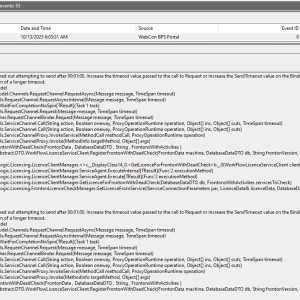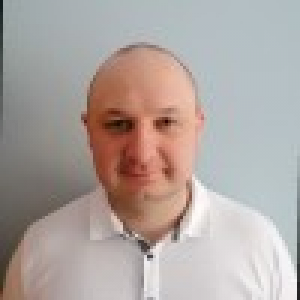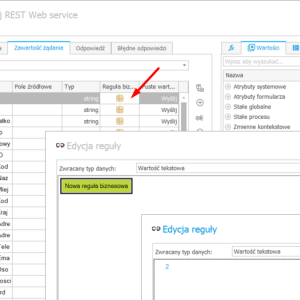Hi Adam,
thanks for the info. Now I need to create a new bookmark. :)
Best regards,
Daniel
latest posts
Dear Community,
If you've encountered issues accessing https://uifabricicons.azurewebsites.net, it's not a bug - it was locked. This site is intended for internal use only (restricted to Microsoft employees?).
Source: https://github.com/microsoft/fluentui/discussions/35051#discussioncomment-14286716
Fortunately, there's an alternative you can use to browse Fluent UI icons:
https://developer.microsoft.com/en-us/fluentui#/styles/web/icons
While I can't guarantee long-term availability or full compatibility, it should serve as a helpful workaround for now.
Just wanted to share in case it helps!
Martin,
Yes, the first page load after a server restart in IIS is slower due to what’s known as a cold start — the web application must fully initialize before it can serve requests efficiently. While there are ways to reduce this delay, some form of cold start overhead is unavoidable.
To help mitigate this, consider creating a simple script that runs after each server restart to trigger an initial request to the site (e.g., curl -I https://yourWEBCONserver/). This proactively warms up the application so that users experience faster response times for subsequent visits.
Best.
Thanks for the explanation Adam — that makes perfect sense. I’ll set up a simple script to warm up the app after each restart. Appreciate your help!
However, I'm still experiencing the issue with LicenceService timing out. Attaching the Event Viewer log if that helps somehow.
Unfortunately, disabling AUTO_CLOSE didn’t solve the issue.
One more detail: after a server restart, the Webcon Workflow Service takes a few minutes to start — not a big deal. However, once it’s up and running, the Portal still takes about 60 seconds to open on the first visit. Is that normal behavior?
Martin,
Yes, the first page load after a server restart in IIS is slower due to what’s known as a cold start — the web application must fully initialize before it can serve requests efficiently. While there are ways to reduce this delay, some form of cold start overhead is unavoidable.
To help mitigate this, consider creating a simple script that runs after each server restart to trigger an initial request to the site (e.g., curl -I https://yourWEBCONserver/). This proactively warms up the application so that users experience faster response times for subsequent visits.
Best.
Hey everyone,
I have two reports — one for Vessels and another for Shipments.
On the Shipments report, I’ve set a URL filter like this:
VESSEL_CODE = vesselCode
Now I’d like to link these two together.
Basically, I want to add a column on the Vessels report that links directly to the Shipments report, automatically filtered by the vessel’s code (using the URL parameter).
Ideally, the solution should also work when exporting/importing the process between test and production environments.
Has anyone done something similar or found a neat way to pass parameters between reports like this?
Thanks in advance!
Martin
Martin,
Once you test it out, please share the results. It may help others in the community as well! :)
Unfortunately, disabling AUTO_CLOSE didn’t solve the issue.
One more detail: after a server restart, the Webcon Workflow Service takes a few minutes to start — not a big deal. However, once it’s up and running, the Portal still takes about 60 seconds to open on the first visit. Is that normal behavior?
Hi everyone,
I’ve recently encountered the following problem:
I have a form with a picker field where I select a customer. After choosing a value, several data rows display information related to this customer. Some of them use SQL queries, while two use REST Web Service data sources.
The data rows that fetch data using SQL reload correctly whenever the “client” attribute value changes. However, the ones that use REST do not refresh.
I had a similar issue with data tables in the past and solved it by using JavaScript to simulate clicking the reload button each time a dependent attribute value changed. Unfortunately, the Data Row control doesn’t have a reload button.
Does anyone have an idea how to solve this problem?
Thank you very much in advance and have a great day! :)