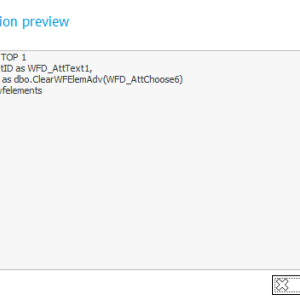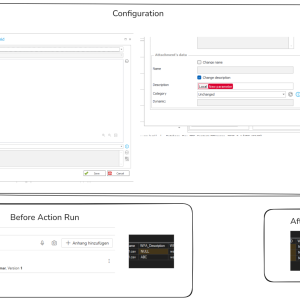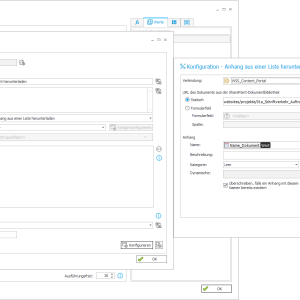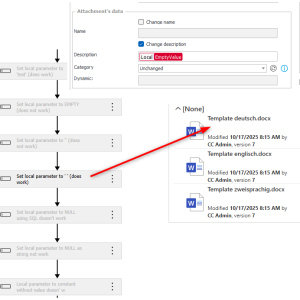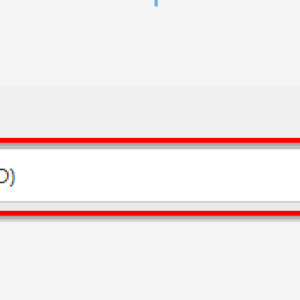Hi Ondrej,
I never noticed that the audit option is gone after the Designer Desk Workflow diagram has been incorporated in the Designer Studio.
If this is gone, the only other option would be the heat map from the Analysis:
https://webcon.com/docs/2025R1/Portal/Analysis/Analytics
But this requires either a subscription license or an addon to the perpetual license.
Best regards,
Daniel
latest posts
Hello community,
We previously worked with Webcon BPS version 2022 and has upgraded to 2025.1.1. In the older version, I remember there was an option in Designer Studio (can’t recall exactly where) to view a workflow diagram—similar to the Workflow Designer view—that showed how many times each path was used. I used this feature during testing to verify that all paths were covered and to check the number of executions. Does anyone know where this functionality can be found in version 2025.1.1, or if it has been removed?
Thanks for your help!
It should work as you wrote (and it works for me ;))
Can you press "Show" on this query and show what the SQL query looks like?
I don't think problem is with the fields, but the data source(sharepoint) which does not act accordingly as a sql database.
I can confirm this behavior in the 2025.2.1.212 version as well.
When playing around with the description value, everytime the new value is set to something thats an empty string the prevous value is retained.
This can be also seen in the WFHistoryAttachments Table as the WFA_Description stays the same between changes.
Hi Markus,
As you've trimmed the response, in 'Processing content database', is there any information about wfd_attchooseXX being also updated?
Hi Maksymilian
I finally have an answer for your question:
No, unfortunately the values in wfd_attchooseXX attributes are not replaced.
Hi to all,
for a little workflow I'd like to copy a file from one Sharepoint bib to another. This should be done automatically as soon as a new file is uploaded.
I have 2 problems:
- The workflow works with the actions for sharepoint with downloading and saving, but the attachment is empty. It always has 0kb. What could be the problem? We mentioned if it only saves the meta data and not the content but where can I adjust it?
- How can I give the workflow the instruction to start automatically?
Please be patient, I'm a pretty new user =)
Thank you in advance!
I'm using 2025_2_1
Hi,
maybe I'm just overlooking the obvious, but I can't remove the description of an attachment. I don't want to set it to a space character because this would still show the description HTML element which takes up space in the UI.
I've used the "Update attachment" action, ticked the bock to change the description and tried:
- Setting no value in the description field
- Assign a local parameter with the following value assignment
-- No value, didn't change the description
-- Empty, didn't change the description
-- ' ' set the description to a space character
-- '' , didn't change the description
-- SQL command returning null, didn't change the description
-- NULL as a string, obviously set the description to NULL as a string
- Assign an empty constant to the field, didn't change the description
- Use a business rule which returned NULL, didn't change the description
I'm using 2025.2.1.179
Best regards,
Daniel
Everything is fine on those mentioned parts, except the data we get in the end. Each instance created from that action, should only have values from those 2 fields that are in the query by my understanding.
It should work as you wrote (and it works for me ;))
Can you press "Show" on this query and show what the SQL query looks like?