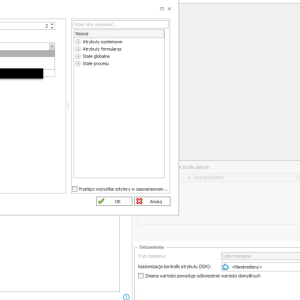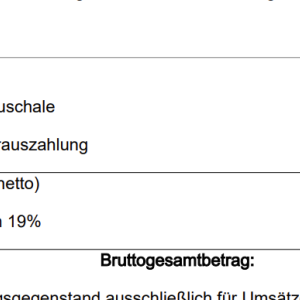Łukasz, thank you for explanation. Kind Regards, Ondrej
In **Webcon BPS 2025.1.1**, the workflow path usage visualization that was available in older Designer Studio versions has been restructured. It’s no longer directly accessible from the Workflow Designer view. Instead, similar functionality is now part of the **Analytics** module within the **Portal** section. There, you can analyze workflow statistics, including path execution counts and transition frequencies. You may need to enable or configure the analytics dashboards first, depending on your license. The legacy visual path counter view from 2022 was deprecated in favor of these broader analytical tools.