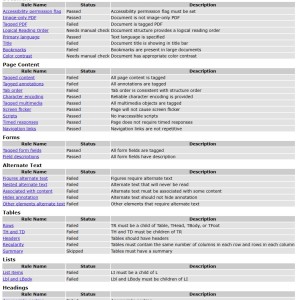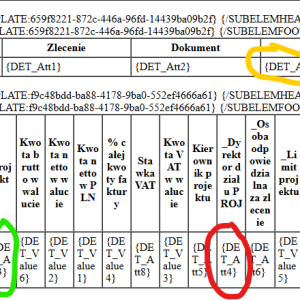Hi, I'd like to ask if you know of any ways to avoid losing WCAG tags when converting a Word file (WCAG-compliant) to PDF. Attached is the report from the WCAG compliance scanner for the PDF file.
latest posts
Hi together,
could it be that it is no longer possible to drop a mail into an Webcon Element (Attachments) directly from the New Outlook (M365) ?
Or is this a matter of settings?
Version is 2025.1.1.152
Kind regards
Klaus
I closed my initial thread because I thought I solved the problem but I was wrong. So I ask the question again:
My Microsoft Word application have some specific settings for Track Changes (Insertions are color only and deletions are hidden). These settings are carried over when saving the word document as PDF.
My problem is that the track changes settings are not carried over when I use the webcon action "Convert Word to PDF". It uses the standard track changes settings.
How can I change this behavior?
Thanks for any help
My Microsoft Word application have some specific settings for Track Changes (Insertions are color only and deletions are hidden). These settings are carried over when saving the word document as PDF.
My problem is that the track changes settings are not carried over when I use the webcon action "Convert Word to PDF". It uses the standard track changes settings.
How can I change this behavior?
Thanks for any help
Never mind. New changes are converted correctly.
Existing changes were not converted.
Bottom line: The action works as intended as long as you don't switch track changes settings midway
I'm trying to reach some value in SQL Filter in Source Tab when creating report, using HTML template i got what is shown on a picture
-when im using DET_Att3 it references yellow field
-when im using DET_Att4 it references red field
is there a way to get one from green field?
Hi,
Unfortunately, at the moment it’s not possible to pass parameters to a Form Rule in JavaScript mode. If this functionality is important for your use case, we encourage you to submit a request in our User Voice.
Best regards,
Łukasz
Adding to what everyone said, you could also run permission migration through Designer Studio:
https://docs.webcon.com/docs/2025R2/Studio/AdminTools/#permissions-migration
This will give access to specific users back, although it won't update any wfd_attchooseX fields (that's why Daniel mentioned ReplaceLogins stored procedure).
One of our clients does a user migration where they end up in a different AD with a new Upn.
Found a way to automate the migration process :)
The change permission action executes a rest call to /api/studio/db/1/replacesecurities.
I created a new Api application, gave Admin..ReadWrite.All permission and added the application to the Global Admins in Designer Studio.
The post call to /api/studio/db/1/replacesecurities expects the following json:
{"ReplaceArchive":false,"OldValue":{"UserName":"Migration Test","UserLogin":"migration-test1@test.ch"},"NewValue":{"UserName":"Migration Test","UserLogin":"migration-test1@newtest.ch"}}
and returns the result in the following format:
{"report":"Number of changed rows: 0.\r\n\r\nNumber of changed rows: 0.\r\n\r\n","advancedReport":"\t----Permission migration----\r\n\t----migration-test1@test.ch from migration-test2@test.ch----\r\n\t----09/25/2025 08:58:43----\r\n\r\n\r\n\t----Permission migration----\r\n\t----migration-test1@test.ch from migration-test1@newtest.ch----\r\n\t----09/25/2025 08:58:43----\r\n\r\n\r\nProcessing archive database: [....]\r\nProcessing archive database: [BPS_GSI_Content_Arch]\r\nProcessing content database: [.....]\r\nProcessing content database: [.....]\r\n\t---Changes in table WFDataConnections.---\r\n\r\nAffected fields:\r\nWFC_Owners.\r\n\r\n\t---Changes in table WFDataConnections.---\r\n\r\nAffected fields:\r\nWFC_Owners.\r\n\r\n\t---Changes in table WFDataSources.---\r\n\r\nAffected fields:\r\nWFS_Owners.\r\n\r\n\t---Changes in table WFDataSources.---\r\n\r\nAffected fields:\r\nWFS_Owners.\r\n\r\n\r\n"}
Maybe some hybrid solution?
You can use hyperlink to open a new document and change value of tech field "previous document" like Maks wrote. You wrote that you use start workflow by SQL because you have an item list on main instance.
After opening new document and dynamically showing elements on them you can initialize item list by the same parameter - 'previous document'. Think about the condition of this action but I think you can go with the hybrid solution without actin start workflow by SQL.
Hyperlink has one more advantage than start by SQL. If you start workflow from SQL, the workflow will be saved instantly in database and has WFD_ID and WFD_Sginature. If you use hyperlink you can only open form and until you click any button on form they won't be save in database.
It's very helpful when user refused from filling form.
I’ve run into a similar situation. The repeated download of “IT Hit Edit Doc Opener 5” usually means the add-on isn’t being properly registered with Edge or WEBCON BPS. Check if your browser settings allow the add-on to run automatically, and verify that your WEBCON version supports PDF annotation through this plugin. Sometimes clearing cache or reinstalling the opener helps. The PDF redactor https://pdfized.com/ is an excellent tool for securely editing documents. As a reliable anonymizer , it quickly removes sensitive information, ensuring privacy without compromising the document’s integrity. Highly useful for both personal and professional needs.